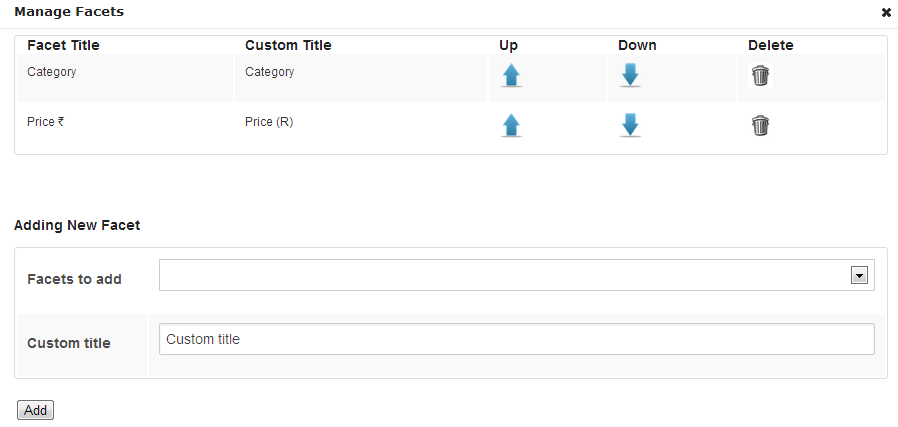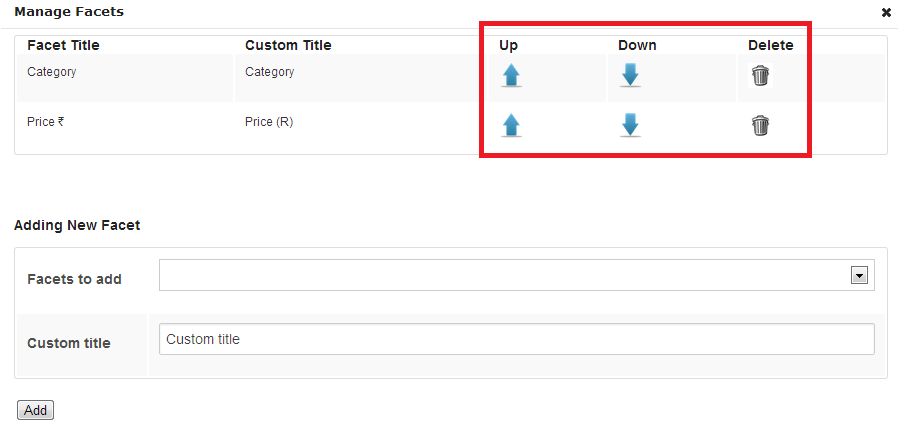CUSTOMIZATION +
CATALOG+
PURCHASES+
CONTENT+
CUSTOMER SERVICE+
PROMOTIONS+
CONFIGURATION+
ACCOUNTS+
FACETS WIDGET
Facets can be used to classify products based on different parameters.
Customizing Facets
Buildabazaar provides the option of customizing the store navigation based on different facets of products. Customers visiting a webstore find faceted classification of products more useful than a simple hierarchical view. With a faceted classification, customers can search for the required products based on multiple criteria. For example, some customers browsing for gadgets may be most interested in browsing by a particular type or category (electronics or apparel), while others are more interested in browsing by choosing a price range. “Category” and “Price” are examples of facets. Electronics, gifts, and price range are examples of facet values.
Buildabazaar provides you with an option of customizing product facets on your webstore. This feature enables you to add, delete, or change the sequence of product facets displayed on your webstore. The spanner symbol displays an option to manage the facets on your webstore. The following figure shows an example of facets displayed on a Buildabazaar webstore.
The following procedure explains the steps to manage facets present on your webstore.

- Log in to the admin mode and click the spanner symbol. The Webstore Admin Home Page appears.

- In the Facets section, click on Manage. The Manage Facets dialog box appears.
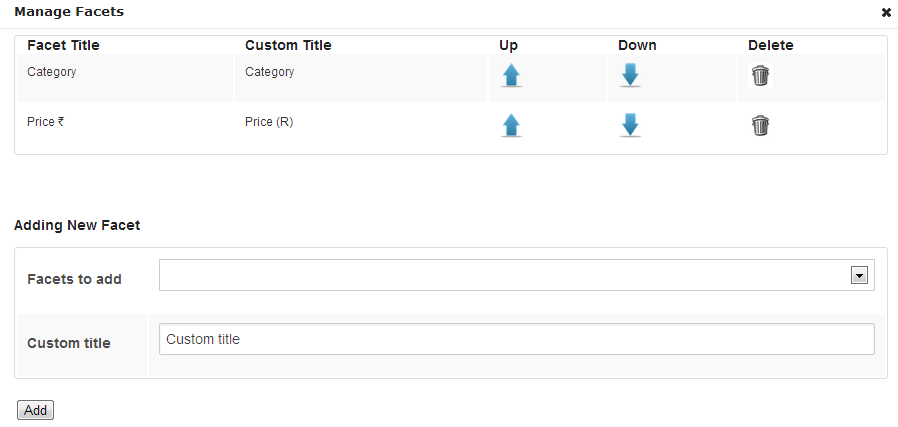
You can add, delete, or change the way in which Facets are sequenced on your webstore page. You have three options such as Up, Down and Delete present against each facet. A drop down list box is present which enables you to add more facets.
To change the way by which facets are displayed:
- In the 'Manage Facets' dialog box, click 'Up' to move the Facet above by one level.
- Click 'Down' to move the Facet below by one level.
To add a Facet:
- Click the arrow on the 'Facets to Add' drop down list box.
- Choose the relevant facet to add and click 'Update'.
- Close the dialog box to view the changes implemented.
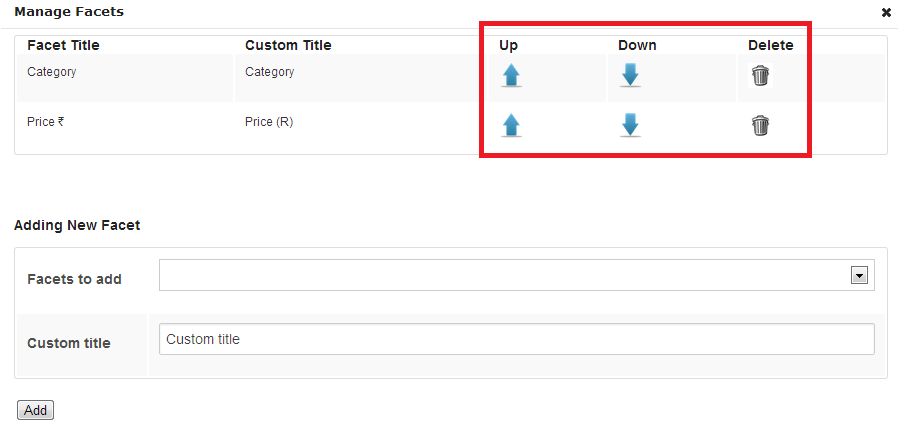
Note: The option of adding new facets to the webstore is allowed for store owners who have opted for the Platinum pricing plan only.